What is a System Administrator?
Twingate Team
•
Aug 15, 2024
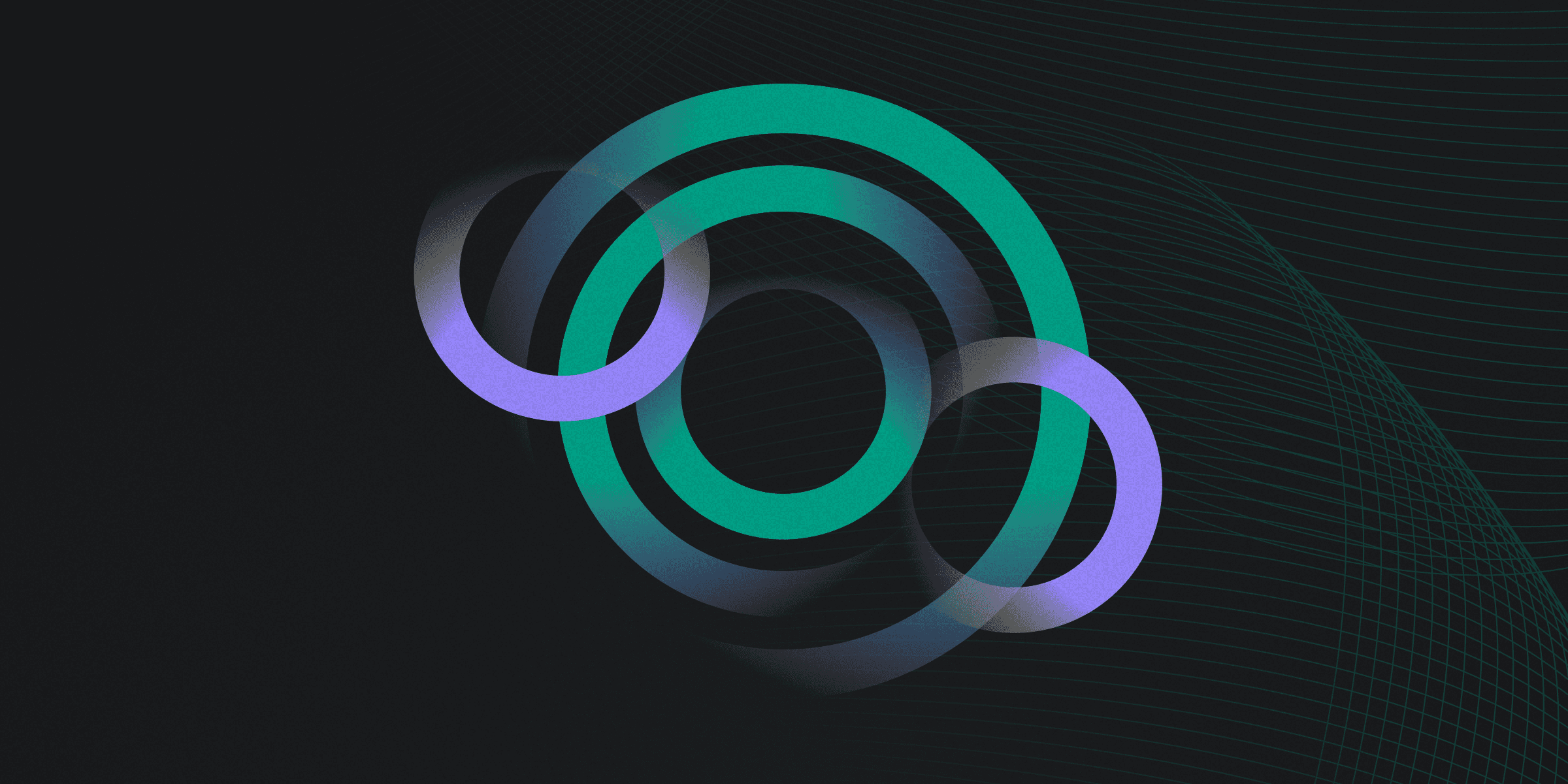
A System Administrator is a technical specialist responsible for managing computer systems, ensuring their security, and maintaining their operability. They handle user accounts, system updates, and troubleshooting.
Roles and Responsibilities of System Administrators
System Administrators play a crucial role in maintaining the integrity and functionality of an organization's IT infrastructure. They ensure systems are secure, operational, and optimized for performance. Here are some key responsibilities:
Account Management: Adding, modifying, and deleting user accounts on systems and applications.
Configuration Management: Recording, monitoring, and verifying the configuration of systems and applications to ensure changes do not have unexpected security consequences.
Patch Management: Regularly downloading and applying patches required for systems and monitoring patch currency.
System Hardening: Changing the configuration of systems to make them more secure by disabling unused components and enabling security features.
Essential Skills for System Administrators
System Administrators need a blend of technical and soft skills to excel. Key technical skills include account management, configuration management, and patch management. These skills ensure systems are secure and operational. Additionally, scripting and automation are crucial for efficiency and reducing human error.
Soft skills are equally important. Attention to detail, customer service, and problem-solving abilities are essential. Effective communication and teamwork are also vital, as administrators often interact with users and stakeholders to resolve issues and optimize system performance.
Becoming a System Administrator: A Roadmap
Becoming a System Administrator requires a blend of education, experience, and technical skills.
Education: A strong foundation in IT-related fields.
Experience: Demonstrated IT-related experience in areas like customer service and problem-solving.
Skills: Core competencies such as system administration and systems integration.
System Administrator vs. Network Administrator: Key Differences
System Administrators and Network Administrators have distinct roles within an organization.
Focus: System Administrators manage computer systems, ensuring their security and operability, while Network Administrators focus on configuring and securing network devices.
Responsibilities: System Administrators handle tasks like account management and system updates, whereas Network Administrators manage network traffic, access control lists, and network security measures.
Rapidly implement a modern Zero Trust network that is more secure and maintainable than VPNs.
What is a System Administrator?
Twingate Team
•
Aug 15, 2024
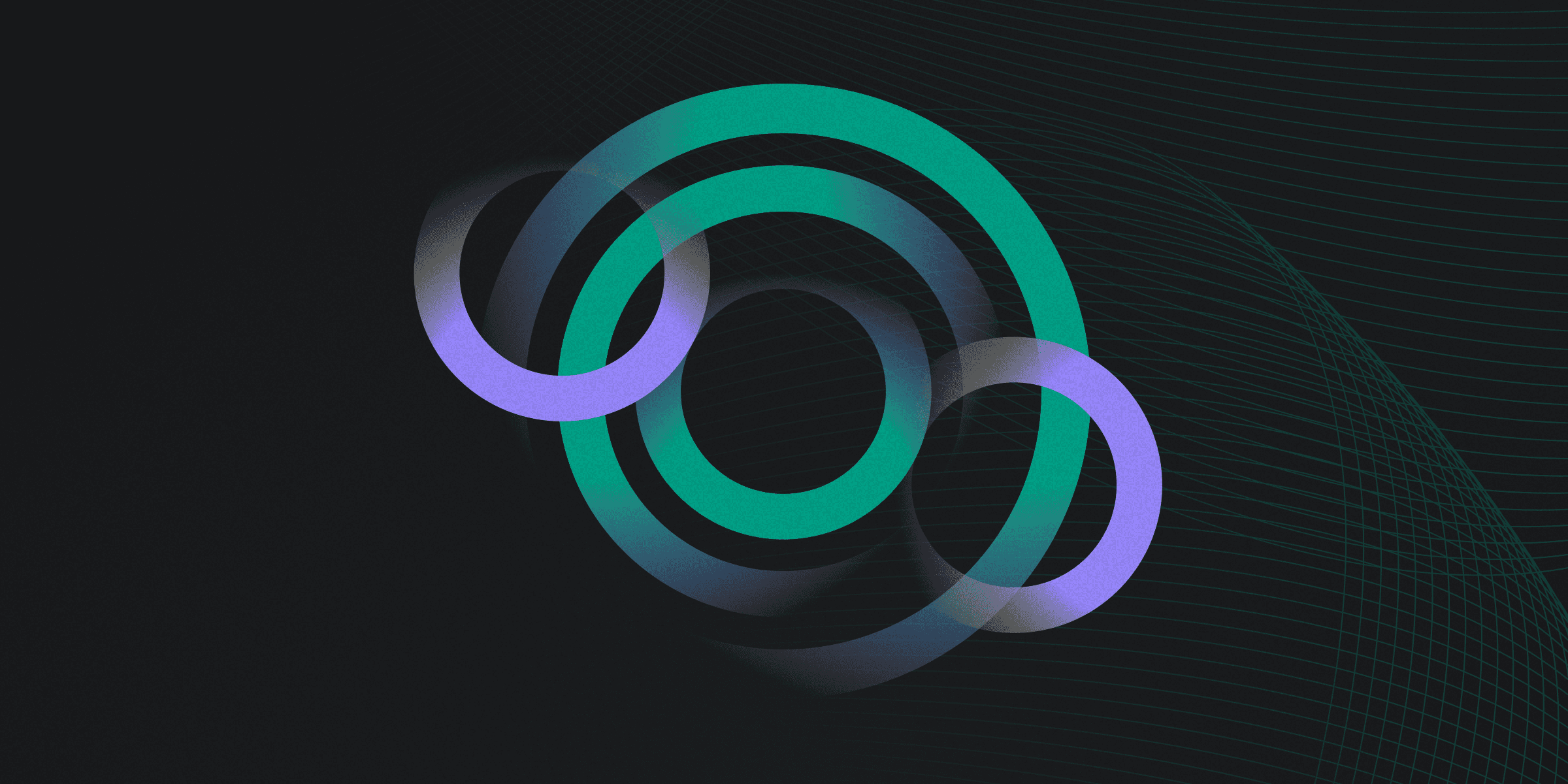
A System Administrator is a technical specialist responsible for managing computer systems, ensuring their security, and maintaining their operability. They handle user accounts, system updates, and troubleshooting.
Roles and Responsibilities of System Administrators
System Administrators play a crucial role in maintaining the integrity and functionality of an organization's IT infrastructure. They ensure systems are secure, operational, and optimized for performance. Here are some key responsibilities:
Account Management: Adding, modifying, and deleting user accounts on systems and applications.
Configuration Management: Recording, monitoring, and verifying the configuration of systems and applications to ensure changes do not have unexpected security consequences.
Patch Management: Regularly downloading and applying patches required for systems and monitoring patch currency.
System Hardening: Changing the configuration of systems to make them more secure by disabling unused components and enabling security features.
Essential Skills for System Administrators
System Administrators need a blend of technical and soft skills to excel. Key technical skills include account management, configuration management, and patch management. These skills ensure systems are secure and operational. Additionally, scripting and automation are crucial for efficiency and reducing human error.
Soft skills are equally important. Attention to detail, customer service, and problem-solving abilities are essential. Effective communication and teamwork are also vital, as administrators often interact with users and stakeholders to resolve issues and optimize system performance.
Becoming a System Administrator: A Roadmap
Becoming a System Administrator requires a blend of education, experience, and technical skills.
Education: A strong foundation in IT-related fields.
Experience: Demonstrated IT-related experience in areas like customer service and problem-solving.
Skills: Core competencies such as system administration and systems integration.
System Administrator vs. Network Administrator: Key Differences
System Administrators and Network Administrators have distinct roles within an organization.
Focus: System Administrators manage computer systems, ensuring their security and operability, while Network Administrators focus on configuring and securing network devices.
Responsibilities: System Administrators handle tasks like account management and system updates, whereas Network Administrators manage network traffic, access control lists, and network security measures.
Rapidly implement a modern Zero Trust network that is more secure and maintainable than VPNs.
What is a System Administrator?
Twingate Team
•
Aug 15, 2024
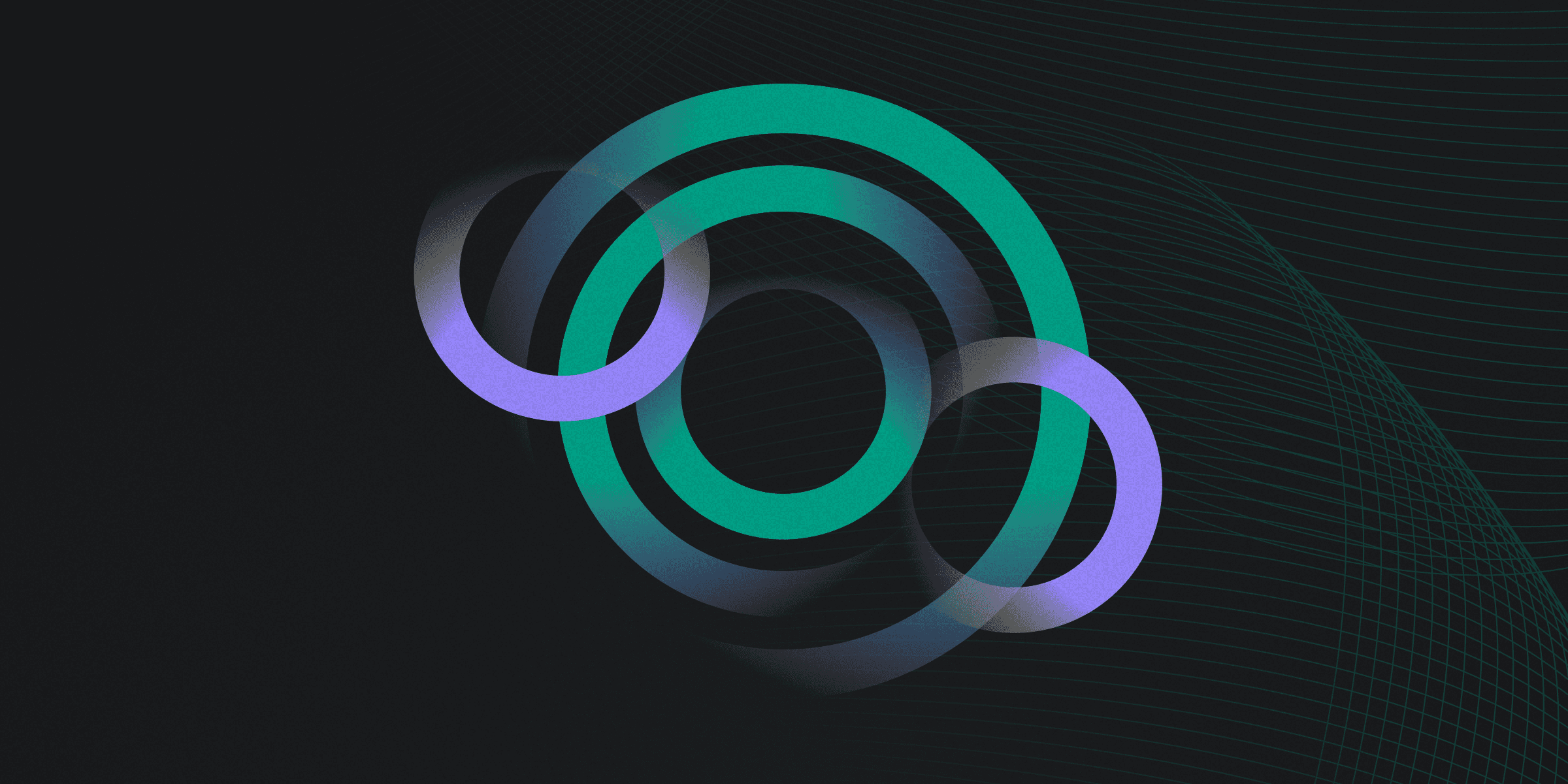
A System Administrator is a technical specialist responsible for managing computer systems, ensuring their security, and maintaining their operability. They handle user accounts, system updates, and troubleshooting.
Roles and Responsibilities of System Administrators
System Administrators play a crucial role in maintaining the integrity and functionality of an organization's IT infrastructure. They ensure systems are secure, operational, and optimized for performance. Here are some key responsibilities:
Account Management: Adding, modifying, and deleting user accounts on systems and applications.
Configuration Management: Recording, monitoring, and verifying the configuration of systems and applications to ensure changes do not have unexpected security consequences.
Patch Management: Regularly downloading and applying patches required for systems and monitoring patch currency.
System Hardening: Changing the configuration of systems to make them more secure by disabling unused components and enabling security features.
Essential Skills for System Administrators
System Administrators need a blend of technical and soft skills to excel. Key technical skills include account management, configuration management, and patch management. These skills ensure systems are secure and operational. Additionally, scripting and automation are crucial for efficiency and reducing human error.
Soft skills are equally important. Attention to detail, customer service, and problem-solving abilities are essential. Effective communication and teamwork are also vital, as administrators often interact with users and stakeholders to resolve issues and optimize system performance.
Becoming a System Administrator: A Roadmap
Becoming a System Administrator requires a blend of education, experience, and technical skills.
Education: A strong foundation in IT-related fields.
Experience: Demonstrated IT-related experience in areas like customer service and problem-solving.
Skills: Core competencies such as system administration and systems integration.
System Administrator vs. Network Administrator: Key Differences
System Administrators and Network Administrators have distinct roles within an organization.
Focus: System Administrators manage computer systems, ensuring their security and operability, while Network Administrators focus on configuring and securing network devices.
Responsibilities: System Administrators handle tasks like account management and system updates, whereas Network Administrators manage network traffic, access control lists, and network security measures.
Solutions
Solutions
The VPN replacement your workforce will love.
Solutions